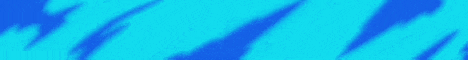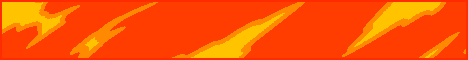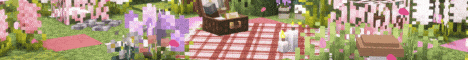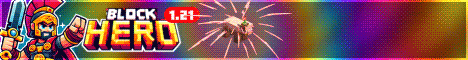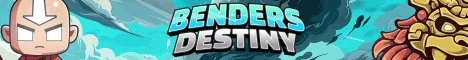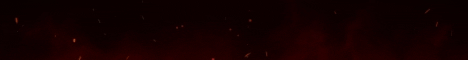How To Craft in Minecraft
Smelting Guide | Crafting Guide
Crafting is an essential part of Minecraft, allowing players to create tools, weapons, armor, and various other useful items to survive and thrive in the game. Most crafting recipes in Minecraft require access to a 3x3 crafting grid, which is only available through a Crafting Table. Without a Crafting Table, you are limited to a 2x2 crafting grid in your inventory, which restricts the number of items you can craft.
In this guide, we will walk you through the process of crafting a Crafting Table, which is the first and most important item you will need to begin crafting in Minecraft.
Step 1: Collect Wood

Before you can craft anything, you need to gather wood, which is one of the most basic and essential materials in Minecraft. Wood can be obtained from trees that can be found in almost every biome.
- Approach a tree and break a wood block by holding down the left mouse button (or tapping and holding on mobile).
- Once the block is destroyed, it will drop one wood log that you can pick up.
- Open your inventory by pressing "E" on your keyboard (or the inventory button on your device).
Step 2: Craft Wooden Planks

Now that you have collected at least one wood log, it’s time to turn it into wooden planks, which are a key ingredient in crafting a Crafting Table.
- In your inventory, locate the 2x2 crafting grid.
- Place the wood log into any of the four slots.
- This will convert the log into 4 wooden planks.
- Drag and move the wooden planks into your inventory.
Step 3: Create a Crafting Table

Now that you have wooden planks, you can use them to craft a Crafting Table.
- In your 2x2 crafting grid, place one wooden plank in each of the four slots.
- The output will be a Crafting Table.
- Drag the Crafting Table into your inventory.
Step 4: Place the Crafting Table

Once you have crafted a Crafting Table, it’s time to place it down in the world so you can start using it.
- Select the Crafting Table in your hotbar (the row of item slots at the bottom of your screen).
- Find a suitable location on the ground.
- Right-click (or tap on mobile) to place it down.
Step 5: Using the Crafting Table
Now that your Crafting Table is placed, you can use it to craft more advanced items.
- Stand near the Crafting Table.
- Right-click (or tap on mobile) on the table to open the 3x3 crafting grid.
- Now you have access to a larger selection of crafting recipes, allowing you to make tools, weapons, armor, and more.
Congratulations! You have successfully crafted and placed a Crafting Table. Now you can start crafting more advanced items and progress further in your Minecraft adventure.