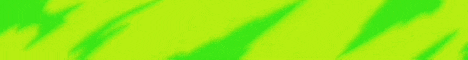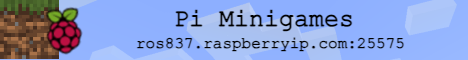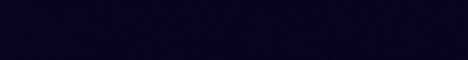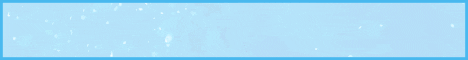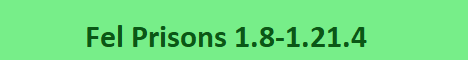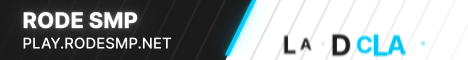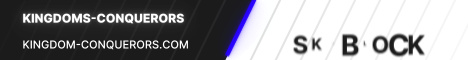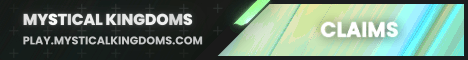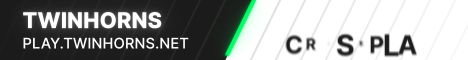Lyzzahh World
play.lyzzahh.world
1w ago
Kaidusz
https://lyzzahh.world/
Click to join
0/0
87.5%
15655
0
Offline
9
April 10, 2025
Report a Problem
More About Lyzzahh World: Minecraft Server v1.21 - UK
The Lyzzahh World Minecraft server, currently at version 1.21, is set in the United Kingdom and offers a variety of gameplay experiences. To get started, players need to open their Minecraft launcher, click the "Play" button, and select "Multiplayer" from the menu options. They can then add the server by clicking on the "Add Server" tab, entering the server address play.lyzzahh.world in the designated box, and clicking "Done." When the connection to the server is established and shows a green indication, players can join the server by hitting the "Join Server" button.
Lyzzahh World supports Minecraft version 1.20.4, but players can also connect using older or lower versions of the game. The server is hosted in the United States, ensuring a stable connection for participants. The primary gameplay mode available on Lyzzahh World is Survival Multiplayer (SMP), allowing players to engage in cooperative play and explore the rich possibilities within the Minecraft universe.
Join the Lyzzahh World Minecraft server (v1.21) in the UK! Connect easily and enjoy exciting SMP gameplay with a seamless experience.
Rate the Server
User Reviews
Popular servers